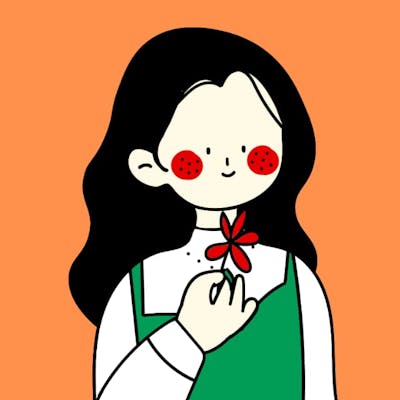Photo by Mohammad Rahmani on Unsplash
From Code to Career: The Next Step to my Personal Resume Website
As, I have mentioned in my previous blog, I am sharing some my codes and also some of the problems which I faced while writing the code for my website...
At first I started with writing the code in HTML in VS code:
<!DOCTYPE html>
<html lang="en">
<head> <meta charset="UTF-8">
<meta name="viewport" content="width=device-width, initial-scale=1.0"> <title>Samridddhi Sharma</title>
</head>
<body> </body>
</html>
In body, I have added a container tag where I have uploaded my image and my contact details too. Then I started adding my objective, skills, education and hobbies too in the body itself.
At the same moment, I was adding some styles, colours and fonts in CSS file to make my website look good and interactive. I have added some background colour and changed some fonts of some headings. Also, add my image's border radius , height, width and margin.
body{
background-color: rgb(151, 199, 227);
font-family: Arial, sans-serif;
margin: 20px;
}
h1, h2 {
color: #333;
}
.container {
display: grid;
align-items: center;
grid-template-columns: 1fr 1fr 1fr;
column-gap: 5px;
}
img {
border: #333;
border-radius: 50%;
max-width: 150px;
height: auto;
margin: 30px auto;
}
After all the coding, I was ready to push all my files to GitHub and then deploy it using Vercel. So I pushed my files using some git commands like:
git init
git add .
git commit -m "My first website"
git branch -M main
git remote add origin <my repository address>
git push
I made an account on Vercel and then uploaded all my files there, my files were ready to get deployed and my website was live then.
I have made my first website live and the journey was so exciting that I made some mistakes learnt through them and made the changes, worked on myself and improved my skills. Explore my website and give your insightful reviews about it.
Happy coding!!🚀
Website link: samriddhisharma.vercel.app